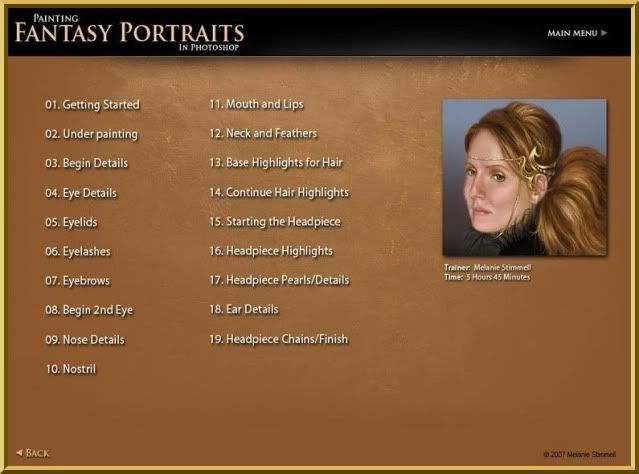juragantop
New member

TUTORIAL - MOTIVASI - BISNIS - TRADING - INTERNET MARKETING
Koleksi Tutorial Adobe Photosop dari juragantop.com :
PHOTOSHOP TOP SECRET
DVD ini cocok banget bagi agan-agan sekalian yang mau belajar photoshop secara mandiri. Beda DVD ini dengan DVD tutorial photoshop yang lain adalah di DVD kita ga hanya di beri tutorial saja tetapi juga di ajarin untuk memanipulasi grafik dan belajar untuk membuat spesial efek dengan menggunakan Photoshop. Di luar negeri DVD ini laris banget loh gan.
OK gan ga perlu panjang lebar langsung aja ya ke barangnya
DVD ini terdiri dari 5 DVD yang berformat video tutorial jadi tinggal nonton aja gan.

DVD 1

Movie Poster Design I
Create a popular people montage seen
on many movie posters.
Movie Poster Design II
Take an ordinary house and turn it into a
Sci-fi Movie Poster.
Movie Poster Credits
Tips and tricks on creating a real “Credit Block”
for movie posters.
Dark Faces
How I created my creepy Image that has been
in Magazines and Ads.
Breaking Apart
Create the illusion that a face is
falling apart.
Dream Scene Montage
Create an elephant with wings and
place it into a futuristic world.
Stone Portrait
Create a “Stone Bust” out of a portrait
for a killer special effect.
Surreal Images
Create a creamy foggy mist over
water and rocks.
Dream Skin
Create a fantasy woman with henna
art and dream skin.
Special Effects
Learn how to create orbs, fireballs
and jellyfish like creatures.
DVD 2

Painting a Portrait
Digitally paint a portrait from a
photographic reference.
Swapping Faces
How to take the face from one photo
and place it into a completely different one.
Pop Art
Turn a Photograph into artwork
that was popular in the mid 1950’s.
Applying Tattoos
How to apply henna and tattoos to skin.
Masking Fur
Seamlessly remove the background
from furry animals.
Vanishing Point
What Vanishing Point is and how
to edit images with perspective.
Web Graphics
Learn how to create commonly
used web graphics and screen shots.
Shattered Type
Create the illusion that text
is being shattered like glass.
Flower Greeting Card
Use the vector tools in Photoshop to
create an elegant looking Greeting Card.
Creating DVD Covers
Mark shows you exactly how he created
the Photoshop Top Secret DVD covers.
DVD 3

Flying out of Bounds
Create the classic “out of bounds” effect
with a very cool masking trick.
Reaching out of Bounds
Creating the illusion of arms and
hands reaching out of a picture frame.
Chocolate Milk Frog
How to make a frog covered in chocolate.
Covered with Wax
Choose an object and cover it
with melting wax.
Grunge Look
Create a unique grunge background
that can be used for almost anything.
Square Fruit
Play with mother nature by changing
the shape of fruit.
Invisible Man
How to make a person vanish from
their clothing.
Metal Collage
How to create a Robot with pieces of a
Photo and then place it into another world.
Morphing Creatures
Morph animals and reptiles together
to create interesting creatures.
Using Layer Comps
How to create multiple layouts in
one Photoshop file using Layer Comps.
DVD 4

Vector Art Portrait
Turn a Photograph into beautiful
vector art.
Dreamy Background
Create Sci-fi looking spiral
backgrounds.
Liquid Metal
The ultimate Liquid metal technique
that can be applied to text and objects.
Smoke
Create Psychedelic and Natural Smoke
to incorporate into your artwork.
Soap Bubbles
Use soap bubbles to add flair to
your projects.
Water Bubbles
Use these water bubbles to infuse
imagination into your projects.
Underwater Scene
Create an underwater illusion with
just the tools in Photoshop.
Swap Animal Skin
Take skin from one animal and
place it over another.
Stylized Character
Turn a sketch into colorful art.
Masking Mastery
Special video that explains many masking
techniques used by the pros.
DVD 5
BONUS
Mark's 101 Totally Awesome Photo Tips

Satu lagi dvd tutorial photoshop yang tidak kalah keren dengan photoshop top secret yang kita tahu sangat terkenal
Mark's 101 Totally Awesome Photo Tips Dvd ini berisi bagaimana cara memanipulasi photo dan juga bagaimana memberi efek khusus yang keren pada image dan photo secara professional.
Jadi Anda tidak perlu takut photo yang lama Anda usang
karena Anda dapat masih berkreasi dengan photo lama Anda
Berikut materi yang ada dalam dvd ini :
Photo Retouching and Repairing
1. Changing Eye Color
2. Clean up Dust & Lint from scans
3. Digital Face Lift
4. Extracting Background
5. Fix crooked scans
6. Fix Demonic Pet Eye
7. Remove Backgrounds Precisely
8. Remove People out of Photos
9. Remove people Precisely
10. Remove Blemishes
11. Remove Depth from Photos
12. Remove Hot Spots
13. Remove Objects from Photos
14. Remove Red Eye
15. Remove Wrinkles
16. Restore Old Photographs
17. Saturate a Bad JPG Photo
18. Straighten an Image
19. Superimpose People
20. Whiten Teeth
Special Effects
1. Add a Digital Look to Portraits
2. Add Artificial Light
3. Add Lens Flare
4. Add Motion to a Photo
5. Chemical Coloring Effects
6. Color Overlays
7. Color Black & White Photos
8. Create a Photo Collage
9. Create Artistic Images
10. Create Duotones
11. Create Pastel Images
12. Custom Borders using Brushes
13. Dappled Light
14. Dreamy Photo Effects
15. Grid Effects
16. Insert a Photo into a Frame
17. Line Drawing from a Photo
18. Make a Photo look Old
19. Make a Photo look Painted
20. Make People & Pets Look Funny
21. Make People and Objects Glow
22. Match Color from Another Image
23. Mysterious Medieval Look
24. Paste an Image into Text
25. Patterns & Textures
26. Photo Toning Effects
27. Sketching a Portrait
28. Soft lamp; Romantic Photos
29. Stylish Borders
30. Time Warp Effect
31. Torn Edges
32. TV Lines
33. Vignette Photos
34. Water Drops
35. Watercolors
Enhancing and Polishing Images
1. Balance Skin Tones
2. Change the Depth of Field
3. Create a Panoramic Photo
4. Crop Photos
5. Enhance Photos
6. Replace the Sky
7. Sharpen a Photo
8. Smooth Skin
Correcting Exposure and Color
1. Change Color in a Photo
2. Change Color more Precisely.
3. Color Correction
4. Color Hair
5. Enhance Color
6. Fix Underexposed Photos
7. Get Perfect Exposure
8. Match Color Precisely
9. Remove Color Cast
10. Selective Coloring
11. Variations
Productivity
1. Batch Processing
2. Batch Renaming
3. Brush Tool Secrets
4. Burn Photos on CD (Mac)
5. Burn Photos on CD (PC)
6. Calibrate Your Monitor (Mac)
7. Calibrate Your Monitor (PC)
8. Create Many Size Photos on One Print.
9. Create a Before and After Image
10. Create a Contact Sheet
11. Create a Droplet
12. Create Web Photo Galleries
13. Cutting Edge Layer Techniques
14. E-mail Photos on the Mac
15. E-mail Photos on the PC
16. File Browser Basics
17. Get the Best Quality Scan
18. Create a ?Signature Stamp?
19. Locate Hidden Transformation Handles
20. Navigate Images
21. Prepare Images for a Web Page
22. Resize Images
23. Save Selections
24. Selection Secrets
25. Use Camera Raw
26. Use New Document Presets
27. Use Print Preview
28. Use the Histogram Palette
29. Work with 16bit Images
Semua tutorial diatas bisa agan-agan miliki hanya dengan harga : Rp. 50.000 (6 DVD - Exclude Ongkir) :matabelo:
PEMESANAN
SMS ke 0852 8683 8994
NB: Mohon konfirmasi setelah pembayaran :beer:
Buat koleksi yang lebih lengkap langsung aja gan ke TKP.
www.juragantop.com
Last edited: