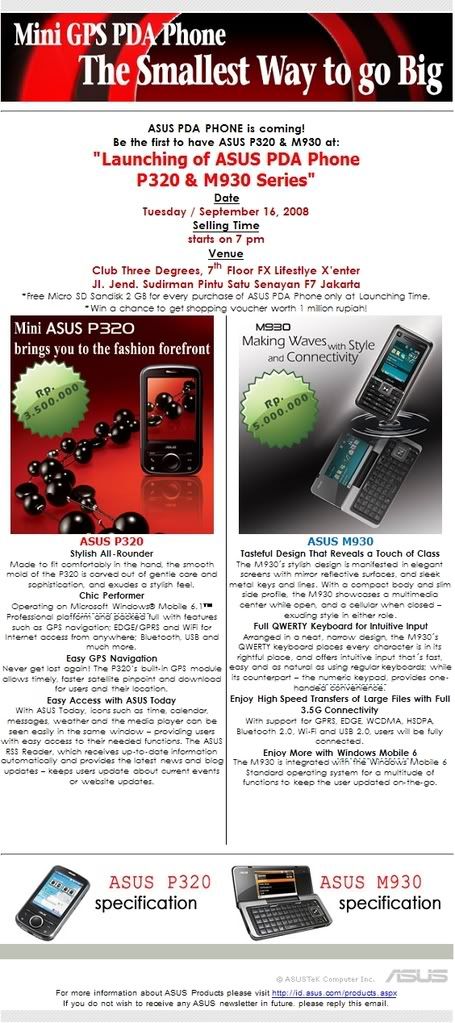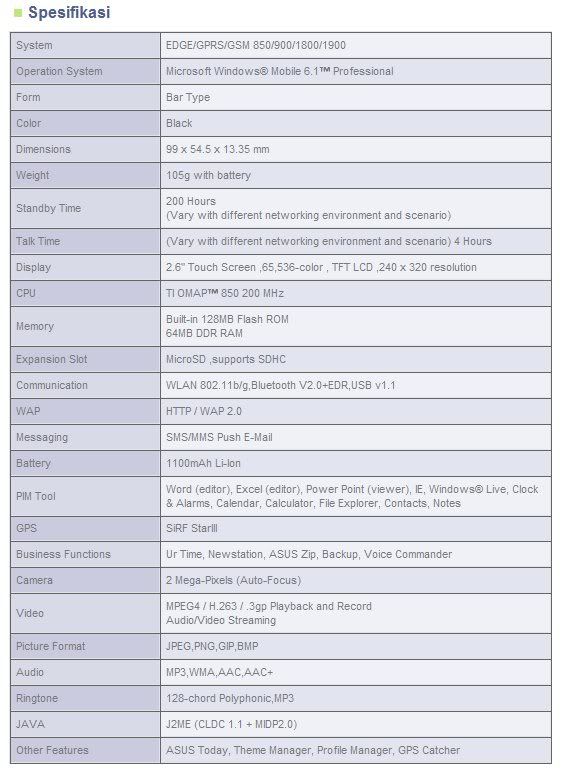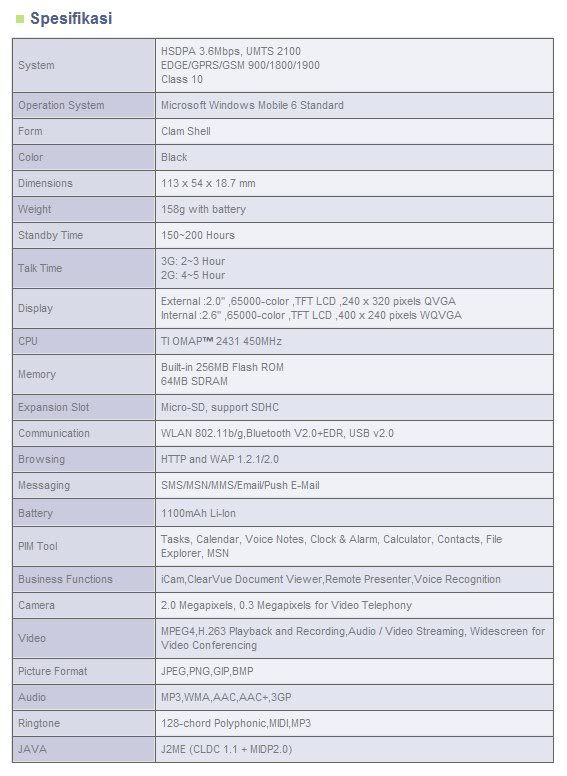You are using an out of date browser. It may not display this or other websites correctly.
You should upgrade or use an alternative browser.
You should upgrade or use an alternative browser.
Launching Pda Asus P320 & M930
- Thread starter setiadi88
- Start date
- Status
- Not open for further replies.
belabangsaindonesia
New member
seting email di asus m930
Saya membeli asus m930. Sudah instal blackberry support dan sudah mendaftar ke telkomsel.
Bagaimana cara setting emailnya ? Provider cbn
Terima kasih
Saya membeli asus m930. Sudah instal blackberry support dan sudah mendaftar ke telkomsel.
Bagaimana cara setting emailnya ? Provider cbn
Terima kasih
Adhi_co0l
New member
Re: seting email di asus m930
cara setting untuk hp yang sistem operasinya windows relatif sama, berikut data yang perlu di input ke hp anda :
How to Access Telkomsel WAP portal :
1. Click Start -> Setting
2. Go to connection tab
3. Click Connections
4. Click Manage existing connections
5. Choose Telkomsel GPRS -> Edit
edit the detail:
a. Name for the connection : Telkomsel GPRS WEB
b. Select a modem : Cellular Line (GPRS)
c. Access Point Name : telkomsel
d. User name : wap
e. Password : wap123
f. Finish
6. Go to tab Proxy Settings
7. proxy server : 10.1.89.130
8. click advanced
9. HTTP : 10.1.89.130:8000
10.WAP : 10.1.89.130:9201
Done, and you can get into Telkomsel portal on www.telkomsel.com
MMS Settings
Go to Start -> Messaging - Click option Mms
Click Menu -> MMS Setting-> Active profile -> Telkomsel MMS -> Change -> Telkomsel MMS -> Edit
Then edit the details:
Profile Name: Telkomsel MMS
MMSC : http://mms.telkomsel.com
Data Connection : Telkomsel MMS Setting
Gateway : WAP 1.0 gateway
IP Address: 10.1.89.150
Port : 9201
data diatas tidak harus dimasukan semua,,namun hanya mengisikan yang diminta sistem PDA anda,.,.,
setting work on my pda
Saya membeli asus m930. Sudah instal blackberry support dan sudah mendaftar ke telkomsel.
Bagaimana cara setting emailnya ? Provider cbn
Terima kasih
cara setting untuk hp yang sistem operasinya windows relatif sama, berikut data yang perlu di input ke hp anda :
How to Access Telkomsel WAP portal :
1. Click Start -> Setting
2. Go to connection tab
3. Click Connections
4. Click Manage existing connections
5. Choose Telkomsel GPRS -> Edit
edit the detail:
a. Name for the connection : Telkomsel GPRS WEB
b. Select a modem : Cellular Line (GPRS)
c. Access Point Name : telkomsel
d. User name : wap
e. Password : wap123
f. Finish
6. Go to tab Proxy Settings
7. proxy server : 10.1.89.130
8. click advanced
9. HTTP : 10.1.89.130:8000
10.WAP : 10.1.89.130:9201
Done, and you can get into Telkomsel portal on www.telkomsel.com
MMS Settings
Go to Start -> Messaging - Click option Mms
Click Menu -> MMS Setting-> Active profile -> Telkomsel MMS -> Change -> Telkomsel MMS -> Edit
Then edit the details:
Profile Name: Telkomsel MMS
MMSC : http://mms.telkomsel.com
Data Connection : Telkomsel MMS Setting
Gateway : WAP 1.0 gateway
IP Address: 10.1.89.150
Port : 9201
data diatas tidak harus dimasukan semua,,namun hanya mengisikan yang diminta sistem PDA anda,.,.,
setting work on my pda
- Status
- Not open for further replies.