You are using an out of date browser. It may not display this or other websites correctly.
You should upgrade or use an alternative browser.
You should upgrade or use an alternative browser.
Software 4 U
- Thread starter graha_nurdian
- Start date
- Status
- Not open for further replies.
graha_nurdian
New member
CorelDRAW Graphics Suite X4
Info:
New version of the graphical package CorelDRAW Graphics Suite X4. It consists of vector graphics CorelDRAW X4, raster graphics editor PHOTO-PAINT X4, the program for transforming raster images into vector Corel PowerTRACE X4, the program for creating screenshots Corel CAPTURE X4.
CorelDRAW Graphics Suite X4 includes more than fifty new and improved features. Among the innovations are the following:
• Formatting text in real time, which allows us to see how the text will look with the selected options before applying formatting;
• Integration with the service WhatTheFont, so you can identify the font, which is used in the raster image;
• Independent segments for each page;
• A new tool for working with tables to create tables, import them or convert them to text;
• Improved integration with Windows Vista, in particular, support fast search capabilities;
• Integration with an online service Corel ConceptShare that gives designers created an opportunity to share their projects with colleagues or customers;
• Support for the new formats, which are used in Microsoft Word 2007, Adobe Illustrator Creative Suite 3, Adobe Photoshop CS3, PDF 1.7 (Adobe Acrobat 8), and AutoCAD DXF AutoCAD DWG, Corel Painter X;
• New templates and fonts.
What's included:
Supporting applications/services in the box
Along with CorelDRAW X4, Corel PHOTO-PAINT X4 and Corel PowerTRACE X4, CorelDRAW Graphics Suite X4 includes many other valuable
applications and integrated services:
Corel CAPTURE™:
Capture images and other content from your computer screen in professional, high quality with this one-click capture utility.
CorelDRAW� ConceptShare™:
This valuable online collaboration tool is integrated into CorelDRAW Graphics Suite X4 making it easy for you to share your designs and ideas with colleagues or clients in real time over the Web. Create multiple workspaces, upload your designs, and invite others to provide feedback or submit their own ideas.
Bitstream Font Navigator:
This award-winning font manager for the Windows� operating system lets you manage, find, install, and preview fonts.
WhatTheFont™:
This online font identification service from MyFonts.com is integrated into CorelDRAW Graphics Suite X4. Just upload bitmap files to the service, or capture them from web sites with Corel CAPTURE, and WhatTheFont will help identify the font used within the file.
Barcode Wizard:
Generate bar codes in a wide range of industry-standard formats.
Service Bureau Profiler: The Profiler helps you prepare your work for professional printing.
Duplexing Wizard:
This wizard helps you optimize your work for printing two-sided documents.
Content (clipart/photos/fonts/templates)
CorelDRAW Graphics Suite X4 delivers incredible value with all this additional content*:
* 10,000 high-quality clipart images, individually selected to meet the needs of design professionals and occasional users alike
* 1,000 high resolution, royalty-free photographs from iStockphoto�
* 1,000 OpenType fonts, including 75 Windows� Glyph List 4 (WGL4) and 10 single-line engraver fonts
* 80 professionally designed templates
Homepage - Code:
http://www.corel.com/servlet/Satelli.../1191272117978
Size: 304 Mb
This image has been resized. Click this bar to view the full image. The original image is sized 700x500.
This image has been resized. Click this bar to view the full image. The original image is sized 700x500.
Sesuai forum rules, dilarang memasukan software yang kemungkinan ilegal seperti crack, bajakan dan semacamnya. Software freeware dan shareware yang dibagikan/direview secara benar diperbolehkan
Link didelete, thread di closed dan di move ke Archive, jika anda merasa ini kesalahan mohon pm saya
Info:
New version of the graphical package CorelDRAW Graphics Suite X4. It consists of vector graphics CorelDRAW X4, raster graphics editor PHOTO-PAINT X4, the program for transforming raster images into vector Corel PowerTRACE X4, the program for creating screenshots Corel CAPTURE X4.
CorelDRAW Graphics Suite X4 includes more than fifty new and improved features. Among the innovations are the following:
• Formatting text in real time, which allows us to see how the text will look with the selected options before applying formatting;
• Integration with the service WhatTheFont, so you can identify the font, which is used in the raster image;
• Independent segments for each page;
• A new tool for working with tables to create tables, import them or convert them to text;
• Improved integration with Windows Vista, in particular, support fast search capabilities;
• Integration with an online service Corel ConceptShare that gives designers created an opportunity to share their projects with colleagues or customers;
• Support for the new formats, which are used in Microsoft Word 2007, Adobe Illustrator Creative Suite 3, Adobe Photoshop CS3, PDF 1.7 (Adobe Acrobat 8), and AutoCAD DXF AutoCAD DWG, Corel Painter X;
• New templates and fonts.
What's included:
Supporting applications/services in the box
Along with CorelDRAW X4, Corel PHOTO-PAINT X4 and Corel PowerTRACE X4, CorelDRAW Graphics Suite X4 includes many other valuable
applications and integrated services:
Corel CAPTURE™:
Capture images and other content from your computer screen in professional, high quality with this one-click capture utility.
CorelDRAW� ConceptShare™:
This valuable online collaboration tool is integrated into CorelDRAW Graphics Suite X4 making it easy for you to share your designs and ideas with colleagues or clients in real time over the Web. Create multiple workspaces, upload your designs, and invite others to provide feedback or submit their own ideas.
Bitstream Font Navigator:
This award-winning font manager for the Windows� operating system lets you manage, find, install, and preview fonts.
WhatTheFont™:
This online font identification service from MyFonts.com is integrated into CorelDRAW Graphics Suite X4. Just upload bitmap files to the service, or capture them from web sites with Corel CAPTURE, and WhatTheFont will help identify the font used within the file.
Barcode Wizard:
Generate bar codes in a wide range of industry-standard formats.
Service Bureau Profiler: The Profiler helps you prepare your work for professional printing.
Duplexing Wizard:
This wizard helps you optimize your work for printing two-sided documents.
Content (clipart/photos/fonts/templates)
CorelDRAW Graphics Suite X4 delivers incredible value with all this additional content*:
* 10,000 high-quality clipart images, individually selected to meet the needs of design professionals and occasional users alike
* 1,000 high resolution, royalty-free photographs from iStockphoto�
* 1,000 OpenType fonts, including 75 Windows� Glyph List 4 (WGL4) and 10 single-line engraver fonts
* 80 professionally designed templates
Homepage - Code:
http://www.corel.com/servlet/Satelli.../1191272117978
Size: 304 Mb
This image has been resized. Click this bar to view the full image. The original image is sized 700x500.
This image has been resized. Click this bar to view the full image. The original image is sized 700x500.
Sesuai forum rules, dilarang memasukan software yang kemungkinan ilegal seperti crack, bajakan dan semacamnya. Software freeware dan shareware yang dibagikan/direview secara benar diperbolehkan
Link didelete, thread di closed dan di move ke Archive, jika anda merasa ini kesalahan mohon pm saya
Last edited by a moderator:
graha_nurdian
New member
OmniPage Professional v16.0
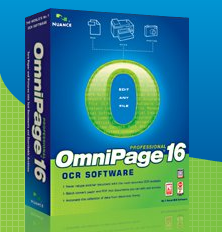
OmniPage Professional 16 allows business professionals to achieve new levels of productivity by eliminating the manual reproduction of documents. Precision OCR analysis, layout detection, Logical Form Recognition™ (LFR) technology, and advanced security features quickly turn office documents and forms into over 30 different PC applications for editing, searching and sharing.
Custom workflows handle large volumes of documents with a click of the mouse or the push of a button on your scanner or All-in-One device. Robust tools enable you to print to PDF, turn text documents into audio books and add digital signatures to your electronic documents.
OmniPage, the world’s most accurate OCR software, now includes PaperPort, the world’s most popular desktop document management software. Additionally you get PDF Create!, our industry-standard PDF creation software. Both integrate seamlessly for a total document solution.
Sesuai forum rules, dilarang memasukan software yang kemungkinan ilegal seperti crack, bajakan dan semacamnya. Software freeware dan shareware yang dibagikan/direview secara benar diperbolehkan
Link didelete, thread di closed dan di move ke Archive, jika anda merasa ini kesalahan mohon pm saya
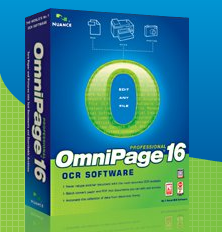
OmniPage Professional 16 allows business professionals to achieve new levels of productivity by eliminating the manual reproduction of documents. Precision OCR analysis, layout detection, Logical Form Recognition™ (LFR) technology, and advanced security features quickly turn office documents and forms into over 30 different PC applications for editing, searching and sharing.
Custom workflows handle large volumes of documents with a click of the mouse or the push of a button on your scanner or All-in-One device. Robust tools enable you to print to PDF, turn text documents into audio books and add digital signatures to your electronic documents.
OmniPage, the world’s most accurate OCR software, now includes PaperPort, the world’s most popular desktop document management software. Additionally you get PDF Create!, our industry-standard PDF creation software. Both integrate seamlessly for a total document solution.
Sesuai forum rules, dilarang memasukan software yang kemungkinan ilegal seperti crack, bajakan dan semacamnya. Software freeware dan shareware yang dibagikan/direview secara benar diperbolehkan
Link didelete, thread di closed dan di move ke Archive, jika anda merasa ini kesalahan mohon pm saya
Last edited by a moderator:
graha_nurdian
New member
Boleh sekarang soalnya ada peraturan baru,bahwa file yang didownload tanggung jawab uploader dan yang hanya bisa dituntut adalah pihak yang menampung file tersebut
subhanluffy
New member
w aga baca semuanya nih males.
radenkampung
New member
berat-berat, emang corel x3 gak kurang bagus ya? heheheh
c_karh9
New member
gw malah butuh yg corel 11 ne PrenZ
ada yg puny gk.. please...
bis corel 12, Cs 3, 4 brat smw.. hks..hiks...

CorelDRAW 11 introduces Symbols to its repertoire, too, so you can save and reuse drawing elements in a clip-board-style library. Using symbols saves considerable file space, which can be particularly important when drawing Web graphics.
Corel Photo-Paint 11 is to bitmap editing what CorelDRAW is to vector drawing. In many ways a competitor to Adobe Photoshop, the new version of Photo-Paint includes more improvements for Web artists. You can now slice images into a number of small parts to aid quick downloads and create rollovers for buttons and image maps, so they appear differently when pointed to or clicked. The program also supports JPEG 2000 files, so you can save your images in this new high-compression format.
Sesuai forum rules, dilarang memasukan software yang kemungkinan ilegal seperti crack, bajakan dan semacamnya. Software freeware dan shareware yang dibagikan/direview secara benar diperbolehkan
Link didelete, thread di closed dan di move ke Archive, jika anda merasa ini kesalahan mohon pm saya
Last edited by a moderator:
subhanluffy
New member
emANG NYA BUAT APAAN SI SOFWER KY BGITU? HA?
c_karh9
New member
emANG NYA BUAT APAAN SI SOFWER KY BGITU? HA?
dasar lemot nih anak, jelas-jelas ada yang request ya dibantu lah...
- Status
- Not open for further replies.


